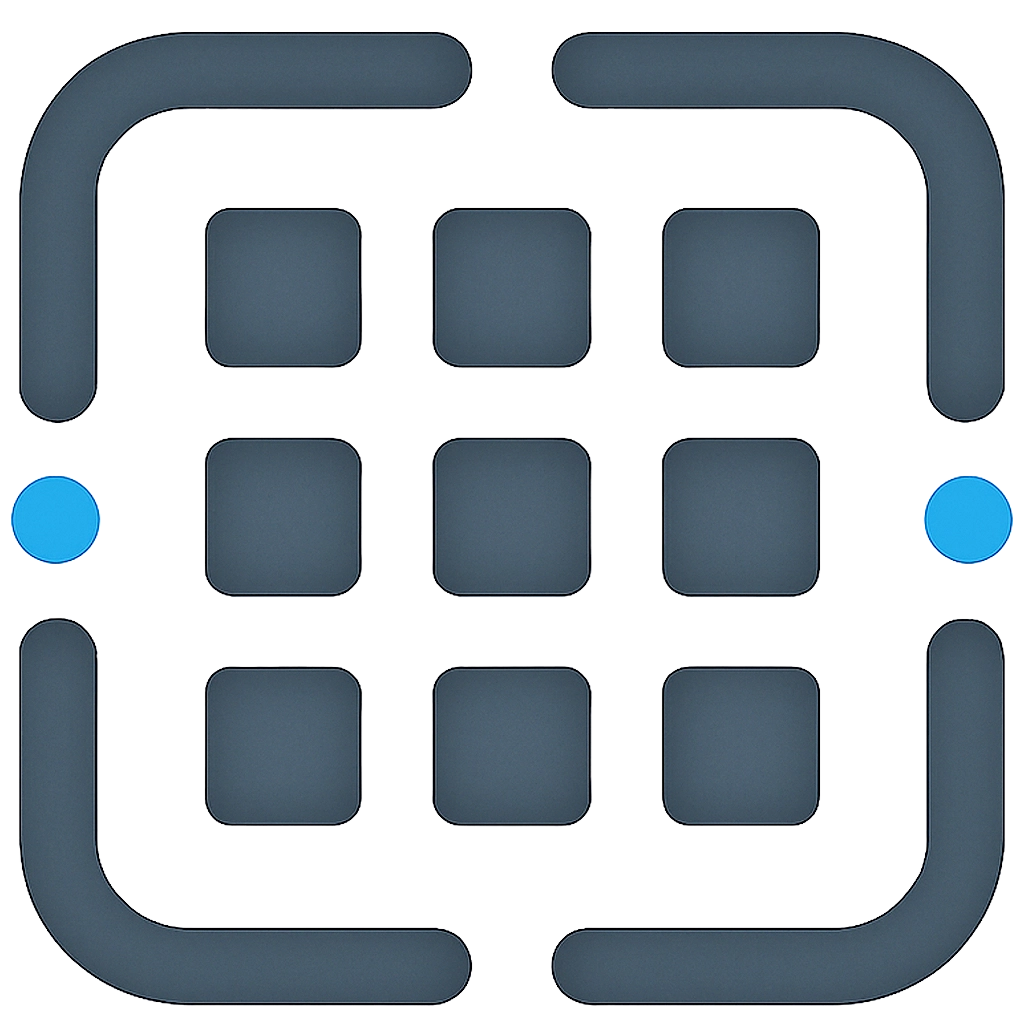Beyond Text
Beyond Text: An Introduction to Multimodal Prompting
Introduction: The Expanding World of AI Inputs
AI is no longer limited to text prompts. Multimodal prompting, as described in Google’s white paper, allows you to combine text, images, code, and other inputs to interact with models like Gemini. This opens up new possibilities for creative and practical applications, from analyzing visuals to generating code with explanations.
What is Multimodal Prompting?
Multimodal prompting involves using multiple input types—text, images, audio, or code—to guide an AI’s response. Unlike traditional text-only prompts, multimodal inputs leverage the AI’s ability to process diverse data, enabling richer interactions. The white paper notes that this is distinct from code prompting, which remains text-based.
Types of Inputs AI Can Now Understand
- Text and Images Together: Combine a photo with a prompt like “Describe the objects in this image” to get detailed analysis.
- Code with Explanations: Input code and ask, “Explain this Python script in simple terms,” as shown in Table 17.
- Visual Problem-Solving: Use images of math problems or diagrams to prompt solutions, e.g., “Solve this equation from the image.”
Simple Examples Anyone Can Try
- Image Description: Upload a photo of a landmark and prompt: “Act as a travel guide and describe this location.”
- Code Analysis: Paste a script and ask: “Debug this code and suggest improvements” (Table 19).
- Mixed Inputs: Provide a recipe image and ask: “Convert this recipe to a vegan version.”
Use Cases for Everyday Multimodal Prompting
- Education: Analyze diagrams or historical photos for explanations.
- Design: Upload sketches and request feedback, e.g., “Suggest colors for this logo.”
- Troubleshooting: Share a screenshot of an error message and ask for a fix.
Tips for Effective Multimodal Interactions
- Be Specific: Combine clear text prompts with relevant inputs, e.g., “Analyze this chart and summarize trends in 100 words.”
- Use Context: Add background, like “This image is from a 2023 event” to focus the response.
- Test Formats: Experiment with output formats like lists or JSON for structured responses.
- Adjust Settings: Use a low temperature (0.2) for factual analysis or higher (0.9) for creative interpretations, as per the white paper.
Conclusion: The Future of AI Communication
Multimodal prompting expands AI’s capabilities beyond text, enabling richer interactions with images, code, and more. By combining diverse inputs with clear prompts, you can tackle complex tasks like visual analysis or code debugging. Experiment with multimodal prompts in tools like Vertex AI Studio to explore the future of AI communication.