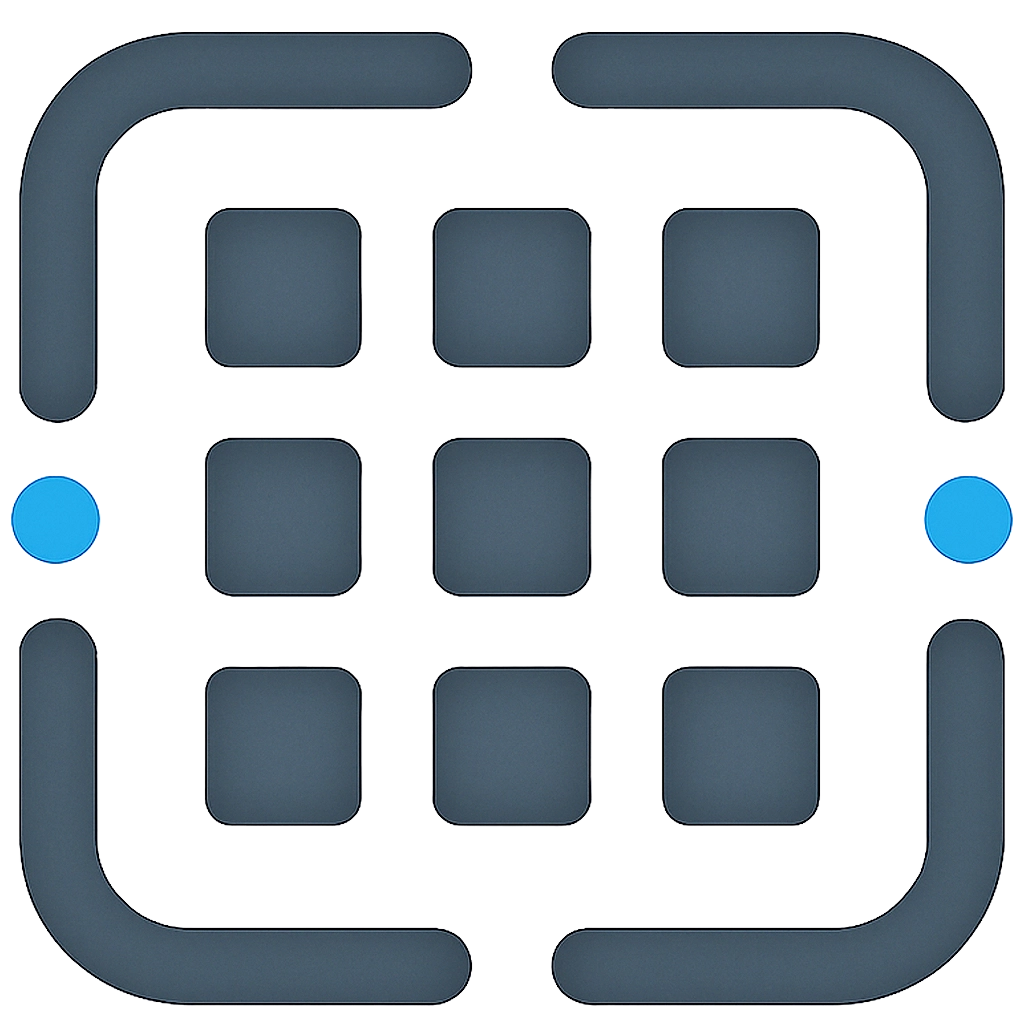The Art of Temperature: How to Control AI Creativity and Accuracy
Introduction: The Balancing Act Between Creativity and Precision
Crafting the perfect prompt is only half the battle when working with large language models (LLMs). The other half lies in fine-tuning how the model responds—finding that sweet spot between creativity and precision. Enter the temperature setting: a powerful configuration that controls the randomness of an AI’s output.
Whether you need factual, consistent responses for data analysis or imaginative, out-of-the-box ideas for creative projects, understanding temperature—along with its companions Top-K and Top-P sampling—is your key to getting exactly the results you want.
What is Temperature in AI Models?
Temperature is the control knob that governs how predictable or surprising your AI’s responses will be. When LLMs generate text, they predict probabilities for each possible next word (or token). Temperature determines how the model chooses from these options.
Picture it as a creativity dial on your dashboard. Turn it down toward zero, and your AI becomes a careful, methodical assistant that always picks the most likely next word. This produces predictable, focused outputs perfect for technical tasks. Crank it up toward one or higher, and suddenly your AI becomes an adventurous collaborator, exploring unexpected word choices that lead to surprising, diverse results.
The Google Prompt Engineering White Paper explains this beautifully: low temperature favors deterministic responses, while high temperature embraces randomness and creativity.
When to Use Different Temperature Settings
The right temperature depends entirely on what you’re trying to accomplish. Here’s how to match your settings to your goals:
Low Temperature (0–0.3): The Precision Zone
Perfect for tasks where accuracy matters most. At temperature 0 (called “greedy decoding”), your model becomes utterly predictable, always choosing the most probable token. This makes it ideal for math problems, code generation, or data extraction where there’s only one correct answer. When classifying movie reviews as positive or negative, for instance, low temperature ensures your model follows clear, reliable logic every time.
Medium Temperature (0.4–0.7): The Goldilocks Zone
This balanced range works beautifully for conversational blog posts, summaries, or any task where you want engaging yet reliable output. The white paper suggests starting around 0.2 for coherent but slightly creative results—perfect when you need your AI to be both trustworthy and interesting.
High Temperature (0.8–1.0): The Creative Playground
Break out the high temperatures for storytelling, brainstorming sessions, or generating novel ideas. Here, your model explores less likely word choices, leading to unexpected and diverse outputs that can surprise even you. Be warned though: temperatures above 1 can make all word choices equally likely, which might be too chaotic for practical use (though it can be fun for experimental creative writing).
Real-World Examples: Same Prompt, Different Personalities
Let’s see temperature in action with a single prompt: “Generate a storyline for a first-person video game.”
At Low Temperature (0.1): Your AI delivers a straightforward, reliable storyline—perhaps a linear narrative about a hero rescuing a village from bandits. The output stays close to proven gaming formulas, with minimal embellishment but maximum clarity.
At Medium Temperature (0.4): The storyline gains personality. Maybe your hero faces a moral dilemma about whether to save the village or pursue the bandits to their hidden treasure. The output remains coherent but includes creative twists that make the story more compelling.
At High Temperature (0.9): Now things get wild. Your storyline might feature time-traveling aliens, a world where gravity randomly reverses, or a hero who discovers they’re actually the villain’s lost sibling. Imaginative? Absolutely. Practical for game design? That depends on your project’s goals.
These examples show how temperature shapes your AI’s creative voice, from reliable consultant to bold collaborator.
Beyond Temperature: Your Supporting Cast of Controls
Temperature doesn’t work alone. Two other sampling methods fine-tune your AI’s behavior:
Top-K Sampling acts like a filter, selecting only the K most likely tokens from the model’s predictions. Set K to 20, and your model considers only the 20 most probable next words, keeping things factual. Bump it to 40, and you’re allowing more creative possibilities. Think of it as expanding or narrowing your AI’s vocabulary for each decision.
Top-P Sampling (Nucleus Sampling) takes a different approach, selecting the smallest group of tokens whose combined probability exceeds your threshold P. Set P to 0.9, and your model considers only the most likely words until their probabilities add up to 90%. This keeps output focused while adapting to each situation’s unique probabilities.
The white paper suggests these starting combinations: Top-K of 30 and Top-P of 0.95 with temperature 0.2 for balanced results, or Top-K of 40 and Top-P of 0.99 with temperature 0.9 for maximum creativity.
Choosing Your Perfect Settings
Selecting the right combination feels like mixing the perfect cocktail—each ingredient affects the others. Here’s your practical mixing guide:
For Factual Tasks (math, code debugging, data extraction): Temperature 0, Top-K 20, Top-P 0.9. Your AI becomes a precise, reliable assistant that sticks to proven solutions.
For Balanced Tasks (blog writing, summarization, general conversation): Temperature 0.4, Top-K 30, Top-P 0.95. This creates an engaging collaborator that’s both creative and trustworthy.
For Creative Tasks (storytelling, brainstorming, experimental writing): Temperature 0.9, Top-K 40, Top-P 0.99. Your AI transforms into an imaginative partner ready to explore uncharted territory.
Remember that extreme values can override others—temperature 0 makes Top-K and Top-P irrelevant since the model always picks the most probable token anyway. Start with the suggested values, then experiment based on your results.
The white paper’s examples demonstrate this perfectly: code generation tasks use low temperature to ensure functional, well-documented output, while creative storyline generation benefits from higher temperature settings that encourage novel ideas.
Mastering temperature and sampling controls transforms you from someone who asks AI questions into someone who conducts AI conversations. These settings are your instruments for orchestrating exactly the kind of response your project needs.
Start with the white paper’s balanced baseline—temperature 0.2, Top-K 30, Top-P 0.95—then adjust based on your specific goals. Building a financial model? Turn down the temperature. Writing your next novel? Crank it up. Extracting data from reports? Keep it low and steady.
The key is experimentation. Test your prompts, document what works, and build your own playbook of settings for different tasks. With practice, you’ll develop an intuitive sense for when your AI needs to be a careful analyst versus a creative collaborator.
Temperature isn’t just a technical setting—it’s your creative control panel for unlocking exactly the kind of AI partnership your work demands.