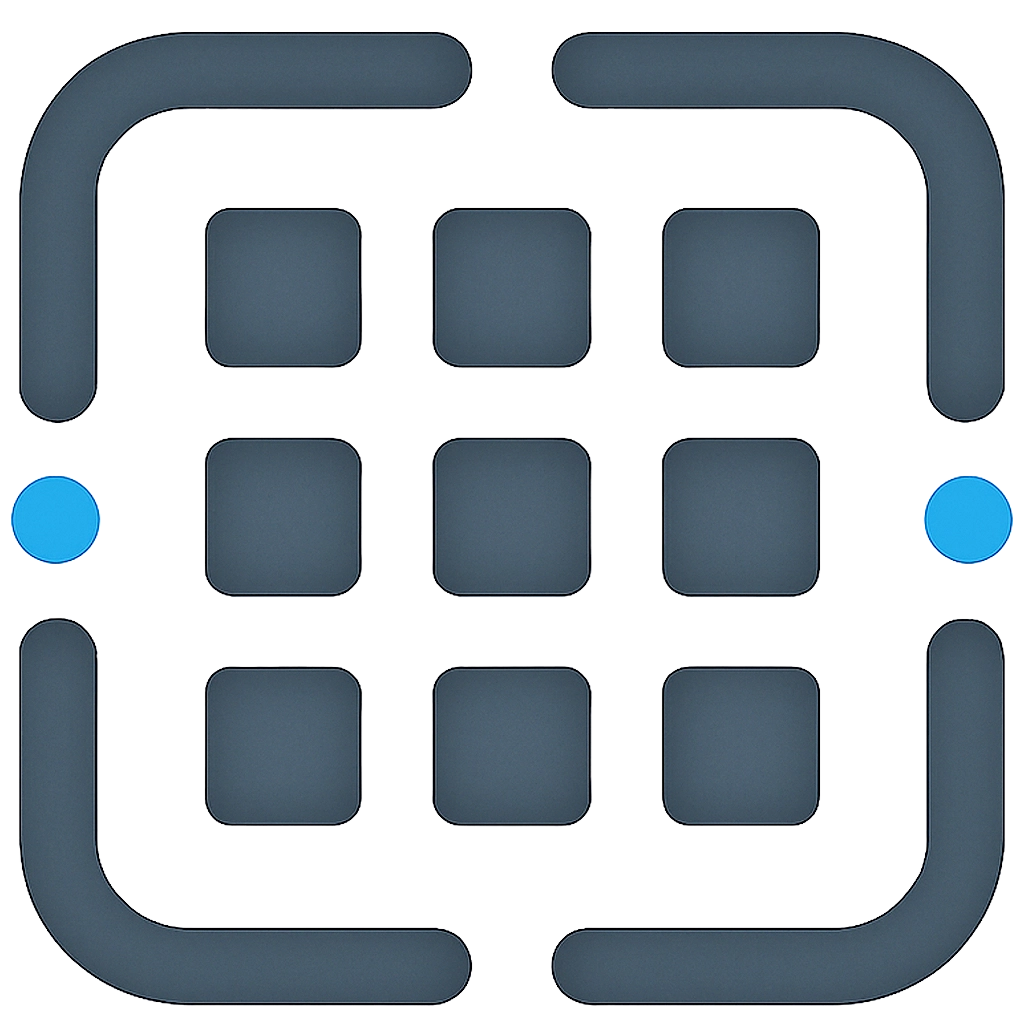Prompt Engineering Best Practices
Learn from the Experts
Prompt Engineering Best Practices: Learn from the Experts
Introduction: Moving Beyond Basic Prompting
Prompt engineering is an art that transforms basic AI interactions into precise, powerful tools. Google’s white paper outlines expert techniques to craft effective prompts, ensuring AI models like Gemini deliver accurate, relevant responses. Let’s dive into the best practices to elevate your prompting skills.
Best Practices from Google’s White Paper
Be Specific About Desired Outputs
Vague prompts like “Tell me about AI” can lead to generic responses. Instead, use specific instructions, like “Write a 200-word article about AI applications in healthcare.” The white paper emphasizes that clear instructions improve accuracy and focus.
Use Instructions Over Constraints
Positive instructions, such as “Write a formal letter,” are more effective than constraints like “Don’t use informal language.” Constraints can confuse the AI or limit creativity, while instructions provide clear guidance. Use constraints only for safety or strict requirements, e.g., “Avoid biased language.”
Experiment with Different Formats
Try various prompt formats—questions, statements, or instructions—to find the best fit. For example, “What is the Sega Dreamcast?” might yield a factual summary, while “Describe the Sega Dreamcast in a conversational tone” produces a narrative. Structured formats like JSON or lists, as shown in Table 4, enhance usability.
Document Your Prompt Attempts
Track prompts in a table, as suggested in Table 21, including model, settings, results, and feedback. This helps you refine prompts, compare model versions, and debug errors. Use tools like Vertex AI Studio to save and revisit prompts.
The Iteration Process: How to Improve Prompts Systematically
Prompt engineering is iterative. Start with a basic prompt, test it, analyze the output, and refine based on performance. For example, if a prompt produces vague responses, add context or examples. The white paper recommends experimenting with temperature (e.g., 0 for factual tasks, 0.9 for creative ones) and documenting each attempt to track progress.
Creating a Personal Prompt Library for Reuse
Build a library of reusable prompts with variables, as shown in Table 20: “Provide facts about [city] in a list format.” This saves time and ensures consistency. Store prompts in separate files in your codebase for easy maintenance, as advised by the white paper.
Tools to Help Track and Improve Your Prompts
- Vertex AI Studio: Test and save prompts, adjusting settings like temperature and top-K.
- Google Sheets: Document prompts, results, and feedback, as per Table 21.
- Automated Testing: Use evaluation metrics like BLEU or ROUGE to score prompt performance, as suggested for Automatic Prompt Engineering.
Conclusion: Becoming a Better Prompt Engineer Through Practice
Prompt engineering is a skill honed through practice and iteration. By following Google’s best practices—being specific, using instructions, experimenting with formats, and documenting attempts—you can craft prompts that maximize AI’s potential. Build a prompt library and use tools like Vertex AI Studio to become a pro.