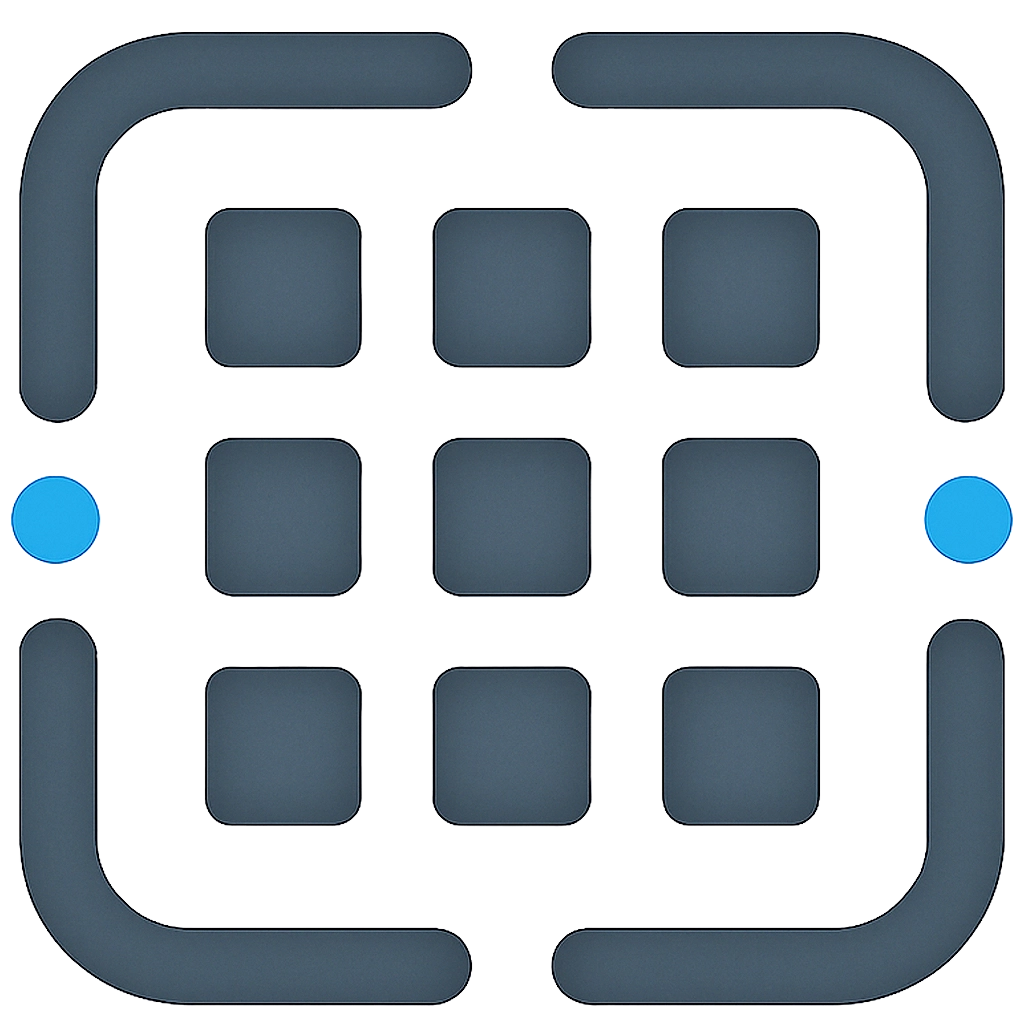Format Matters
Format Matters: How to Get Structured Outputs from AI Models
Introduction: The Challenge of Getting Consistent AI Outputs
AI models like Gemini can produce powerful responses, but inconsistent or unstructured outputs can be hard to use in real-world applications. For example, a vague prompt like “Tell me about video game consoles” might yield a rambling essay, while a structured prompt can deliver a neat JSON object or list. Google’s white paper emphasizes that specifying output formats improves usability and reduces errors.
Why Structure Matters in AI Responses
Structured outputs, like JSON, lists, or tables, make AI responses easier to process, integrate into applications, or analyze. The white paper notes that structured formats, such as JSON, enforce discipline on the AI, reducing hallucinations and ensuring data is sorted or formatted as needed, like ordering datetime objects.
Techniques for Requesting Specific Formats
JSON and Structured Data
Prompting for JSON, as shown in Table 4 of the white paper, ensures a consistent, machine-readable format. For example: “Return a JSON object with fields for name, age, and city for three fictional characters.” This produces a clean, structured response.
Lists and Tables
Requesting lists or tables is ideal for summarizing data. For instance: “List five video game consoles with their release years in a bullet-point format.”
Step-by-Step Instructions
For procedural tasks, ask for numbered steps: “Provide a 5-step guide to setting up a website.”
Example Prompts That Enforce Structure
- JSON: “Generate a JSON object listing three cities with their populations and countries.”
- Output:
{"cities":[{"name":"Tokyo","population":37400068,"country":"Japan"},...]}
- Output:
- List: “List four benefits of recycling in bullet points.”
- Output:
- Reduces landfill waste
- Conserves natural resources
- Saves energy
- Reduces pollution
- Output:
- Steps: “Provide a 3-step process for baking a cake.”
- Output:
- Mix ingredients
- Bake at 350°F
- Cool and frost
- Output:
How to Specify Output Length and Detail Level
Control output length with explicit instructions or token limits. For example: “Explain quantum physics in a tweet-length message (280 characters).” The white paper suggests setting a max token limit in the model configuration or including length constraints in the prompt, like “Summarize in 100 words.”
Common Formatting Issues and How to Fix Them
- Inconsistent Structure: Vague prompts lead to unstructured text. Fix by specifying formats like JSON or lists.
- Excessive Length: Uncontrolled token limits produce long responses. Set a max token limit or request concise output, e.g., “50-word summary.”
- Hallucinations: Unstructured prompts can cause irrelevant details. Use system prompts to enforce structure, like “Return only factual data in a table.”
Conclusion: Better Prompts Lead to More Usable Outputs
Structured prompts make AI outputs more practical for applications, from data analysis to web development. By requesting JSON, lists, or step-by-step guides, you can ensure consistency and usability. Experiment with formats in Vertex AI Studio, and follow the white paper’s advice to be specific and iterative for the best results.