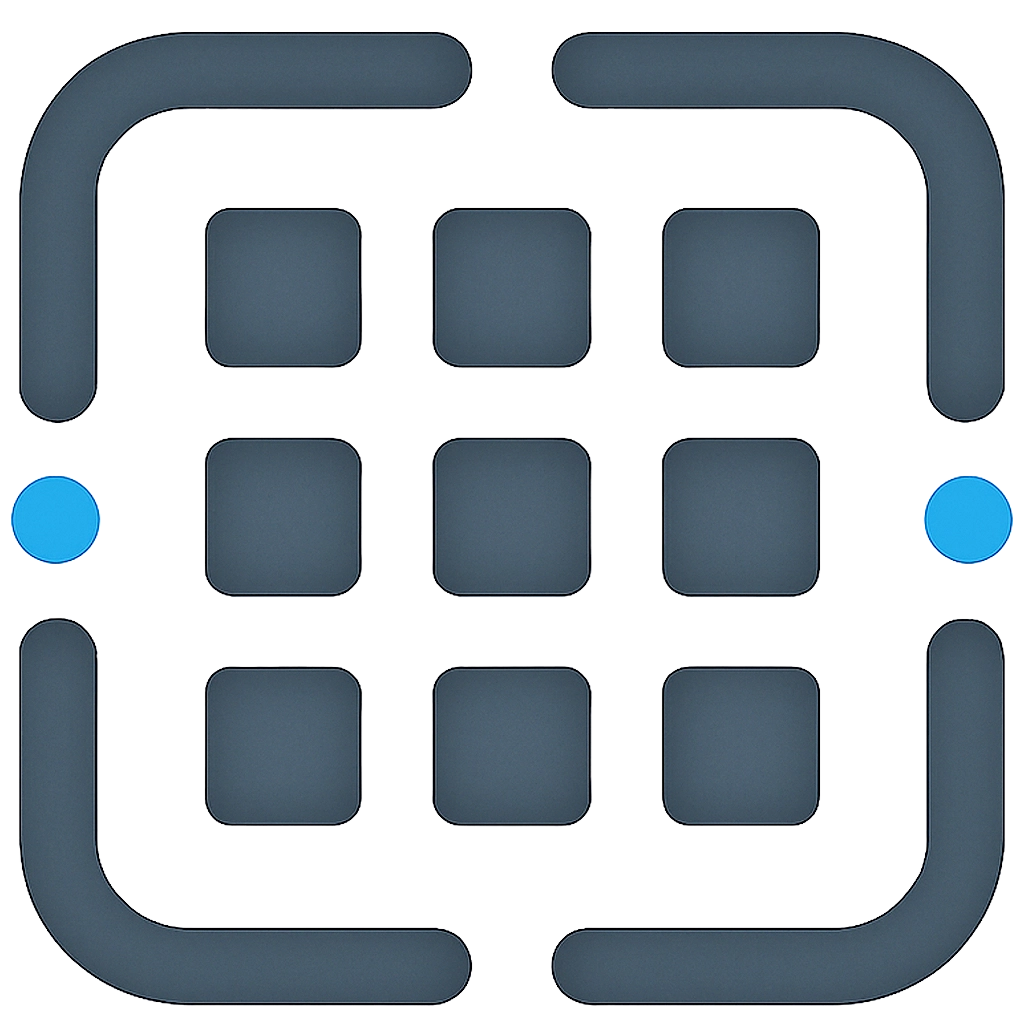Role-Playing with AI
How to Use System and Role Prompts
Role-Playing with AI: How to Use System and Role Prompts
Introduction: Getting AI to Adopt Specific Personas
Imagine asking an AI to act like a travel guide, a teacher, or even a humorous motivational speaker. With system and role prompting, you can make AI adopt specific personas to tailor its responses to your needs. This technique, known as role-playing with AI, enhances the relevance and tone of the output, making it more engaging and useful. Let’s explore how to harness system and role prompts to get the most out of AI models like Gemini.
The Power of Context in AI Interactions
Context is the backbone of effective AI communication. By setting the stage with clear instructions and background information, you can guide the AI to produce responses that align with your goals. System and role prompting are two powerful techniques that provide this context, allowing the AI to understand its purpose and adopt a specific voice or perspective.
System Prompting: Setting the Stage for AI Behavior
System prompting involves defining the AI’s overarching purpose or behavior. It’s like giving the AI a job description—whether it’s summarizing text, generating code, or classifying data. For example, a system prompt might instruct the AI to return a JSON-formatted response or maintain a respectful tone. According to Google’s white paper, system prompts can enforce specific output structures, like JSON, which reduces hallucinations and ensures consistency. For instance, a prompt like “Return the output in JSON format with fields for name, age, and city” sets clear expectations, making the AI’s response more predictable and usable.
Role Prompting Techniques
Role prompting takes system prompting a step further by assigning the AI a specific character or identity. This helps the AI tailor its tone, style, and expertise to the task at hand.
How to Assign Clear Roles to the AI
To assign a role, clearly state the persona in the prompt. For example, “Act as a professional travel guide” or “Respond as a humorous kindergarten teacher.” The white paper emphasizes that defining a role gives the AI a blueprint for tone and expertise, improving output quality. Be explicit about the role’s characteristics to avoid ambiguity.
Popular Roles That Improve Specific Outputs
- Travel Guide: Provides detailed, engaging descriptions of locations, as seen in the white paper’s example of a travel guide recommending New York attractions.
- Teacher: Generates structured lesson plans or explanations, ideal for educational content.
- Motivational Speaker: Uses an inspirational tone to craft uplifting messages.
- Editor: Reviews and refines text with a critical eye, perfect for writing tasks.
- Technical Expert: Delivers precise, jargon-heavy responses for coding or engineering queries.
Examples of Effective Role Prompts
The white paper provides a great example: “Act as a travel guide and recommend three family-friendly activities in New York City in a humorous and inspirational style.” The AI might respond with a witty, upbeat list of activities, like a Central Park scavenger hunt or a ferry ride to the Statue of Liberty. Another example: “As a Python expert, write a script to rename files in a folder.” This clarity ensures the AI’s response aligns with the desired expertise and tone.
Contextual Prompting: Adding Background Information
Contextual prompting complements role prompting by providing task-specific details. For instance, adding “The user is a beginner programmer” to a coding prompt helps the AI simplify its explanation. The white paper highlights that contextual prompts improve accuracy by giving the AI relevant background, such as user preferences or specific constraints. For example, “Act as a chef and suggest a vegetarian dinner recipe for a family of four” provides both a role (chef) and context (vegetarian, family of four).
A Step-by-Step Guide to Creating Your First Role-Based Prompt
- Define the Role: Choose a persona that suits the task, like “data scientist” or “storyteller.”
- Specify the Task: Clearly state the desired output, e.g., “Write a 200-word story” or “Explain a concept in simple terms.”
- Add Context: Include relevant details, like “The audience is a group of high school students.”
- Set the Tone: Use descriptors like “formal,” “humorous,” or “technical” to guide the style.
- Test and Refine: Run the prompt in a tool like Vertex AI Studio, tweak the wording, and adjust settings like temperature (e.g., 0.2 for factual responses or 0.9 for creative ones).
Conclusion: Expanding Your Prompting Toolkit with Personas
Role and system prompting transform AI into a versatile tool by giving it a clear purpose and personality. Whether you need a technical explanation or a creative story, assigning a role ensures the AI’s response is tailored to your needs. Experiment with different roles and contexts, and use tools like Vertex AI Studio to refine your prompts. With practice, you’ll unlock the full potential of AI personas to enhance your projects.