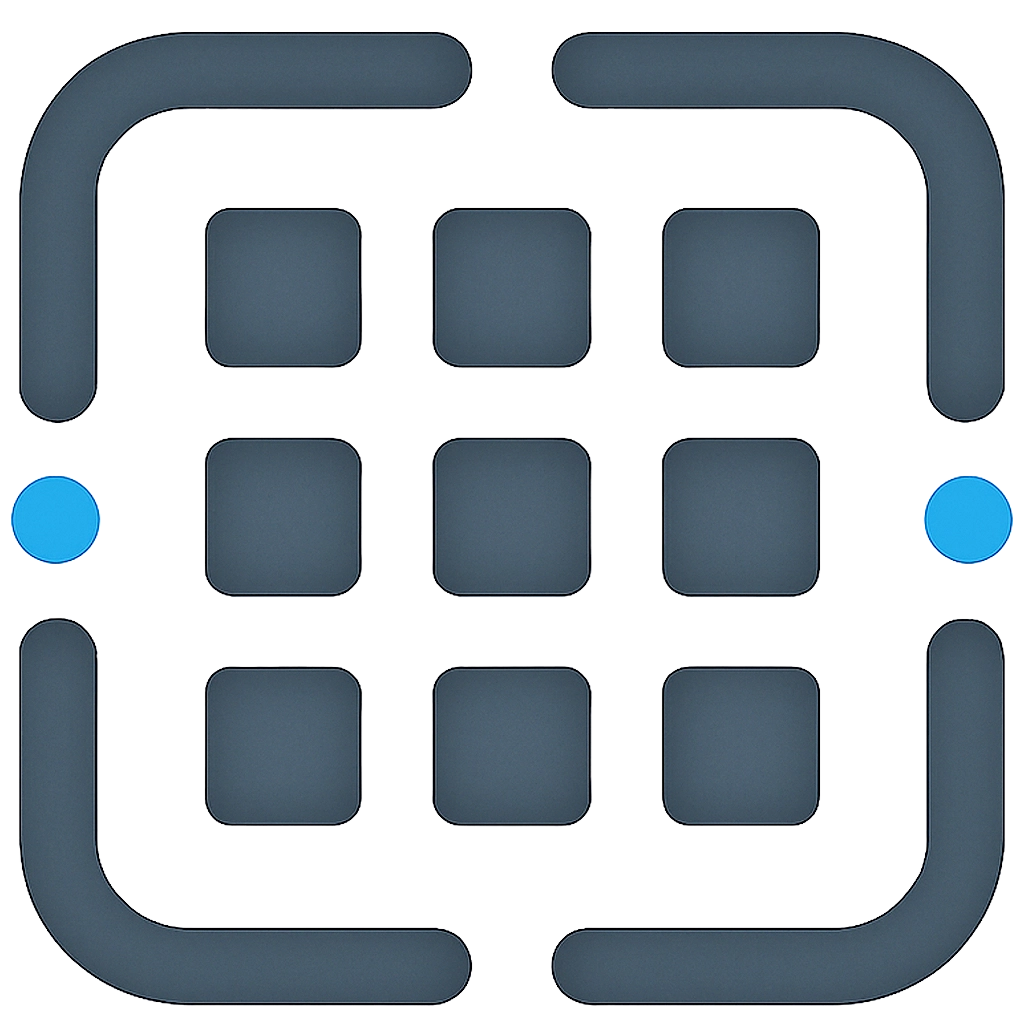FAQ
Here are some frequently asked questions about Prompt Engine:
General Questions
What is Prompt Engine?
Prompt Engine is a specialized tool for creating, organizing, and optimizing prompts for AI systems. It helps you build more effective prompts and manage them in one place.
Who is Prompt Engine for?
Prompt Engine is designed for anyone who works with AI models regularly, including:
- Content creators using AI writing assistants
- Developers implementing AI in applications
- Researchers experimenting with prompt engineering
- Businesses leveraging AI for various workflows
- Educators teaching about AI
Do I need technical knowledge to use Prompt Engine?
No! Prompt Engine is designed to be user-friendly for people with all levels of technical expertise. While advanced users will appreciate the power features, beginners can easily create and use basic prompts.
Features & Functionality
What is a “Prompt Chain”?
A Prompt Chain is a sequence of individual prompt steps. Think of it like a multi-turn conversation or a series of instructions for an AI. Each step can have its own content and template variables, allowing you to build complex and context-aware interactions.
How do Template Variables (Fields) work?
Template variables are placeholders in your prompt text, like {{CustomerName}} or {{ProductName}}. In the Prompt Editor, you can define these fields and provide default or test values. When you use the prompt, these placeholders can be filled in, making your prompts highly reusable and adaptable.
Can I share my prompts with others?
Currently, prompts in your personal Library are private to your account. We are exploring sharing features for future updates. Administrators can create public “Templates” that are visible to all users.
How does the AI Optimization feature work?
The AI Optimization feature analyzes your prompt text and suggests improvements based on best practices for prompt engineering. It can help make your prompts clearer, more specific, and better structured for AI systems to understand.
Account & Billing
What are the different subscription plans?
We typically offer several tiers:
- Free: Basic access with limited features
- Hobby: For casual users with moderate needs
- Pro: For power users who need all features
- Team/Enterprise: For organizations needing collaborative features
Visit our Pricing Page for current plan details and pricing.
How do “Credits” work?
Credits are used for certain premium features, such as AI-powered Prompt Optimization on the Hobby plan. Pro plan users typically get unlimited access to such features without consuming credits. You can see your credit balance on your Account Page and purchase more from the Pricing Page.
Can I upgrade or downgrade my plan?
Yes! You can change your subscription plan at any time from your Account Settings. If you upgrade, you’ll be charged the prorated difference for the remainder of your billing cycle. If you downgrade, the new rate will take effect at the start of your next billing cycle.
How can I cancel my subscription?
You can cancel your subscription from your Account Settings page. Your account will remain active until the end of your current billing period.
Technical Questions
What AI models does Prompt Engine work with?
Prompt Engine is model-agnostic - you can create prompts for any AI system. The prompts you create can be copied and used with:
- OpenAI’s models (GPT-3.5, GPT-4, etc.)
- Anthropic’s Claude
- Google’s models
- Open-source models
- Any other text-based AI system
Is my data secure?
Yes, we take data security seriously. All your prompts and account information are stored securely using industry-standard practices. Your content is private to your account unless you are an admin creating public templates.
Can I export my prompts?
Yes, you can export individual prompts or your entire prompt library. This allows you to back up your work or transfer it to other systems.
Getting Support
How can I get help if I have issues?
If you encounter problems or have questions, you can:
- Check this documentation, especially the Troubleshooting section
- Contact our support team via email at [email protected]
- Check our community forum or Discord (if available)
Do you offer personalized training?
For Team and Enterprise customers, we offer personalized onboarding and training sessions. Contact our sales team for more information.